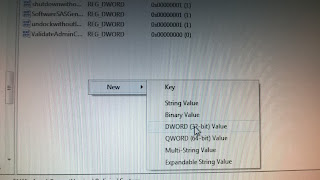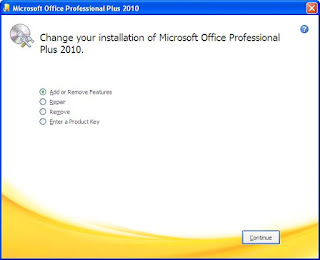Computer takes too much time for loading User Profile
Solution : Please follow below steps to solve this issue.
1. First uninstall unwanted software from computer.
2. Check anti virus scanning in backgroup.
3. Check any software trying to update from backgroup.
4. Check any login script is running from group policy.
5. Check your network connection is working properly.
6. Remove all startup file from Startup by using msconfig command.
7. Check size of your user profile.
8. Create new User profile and check again
9. Upgrade your computer RAM and check again.
10. If all above option working fine then format your computer
try this may this will solve your issue.
Thanks..
Solution : Please follow below steps to solve this issue.
1. First uninstall unwanted software from computer.
2. Check anti virus scanning in backgroup.
3. Check any software trying to update from backgroup.
4. Check any login script is running from group policy.
5. Check your network connection is working properly.
6. Remove all startup file from Startup by using msconfig command.
7. Check size of your user profile.
8. Create new User profile and check again
9. Upgrade your computer RAM and check again.
10. If all above option working fine then format your computer
try this may this will solve your issue.
Thanks..